Source: droidfeats.com
Xposed is primarily a framework that enables you to add on various modules to your Android and in the process, boost its performance and core functionality. You can add individual features to your ROM or for that matter, even add a stock ROM.
Before Installing the Xposed Framework
There are a few things you need to do first:
-
You’ll need to root your device.
-
Identify your device’s CPU architecture. Droid Hardware Info is one app that can show you that information.
- Check which version of Android you’re running so that you know which download link to choose below. This is usually found in the “About phone” or “About device” section of Settings, and might be hidden away in a “More” area of Settings.
Identify your device’s CPU architecture
Architecture: This is referring to the type of processor in your phone. Usually, the options will be arm, arm64, x86, and x86_64. ARM and x86 are for 32-bit processors, while arm64 and x86_64 are for 64-bit
Install Droid Hardware Info see Instruction Sets: you will know CPU architecture

Download and install Xposed framework
| Android version | Download link (ZIP files) |
| Android 9.0 Pie | SDK (API) 28 – (Download Unofficial) |
| Android 8.1 Oreo | SDK (API) 27 – Download now! |
| Android 8.0 Oreo | SDK (API) 26 – Download now! |
| Android 7.1 Nougat | SDK (API) 25 – Download now! |
| Android 7.0 Nougat | SDK (API) 24 – Download now! |
| Android 6.0 Marshmallow | SDK (API) 23 – Download now! |
| Android 5.1 Lollipop | SDK (API) 22 – Download now! |
| Android 5.0 Lollipop | SDK (API) 21 – Download now! |
The process: How to install Xposed Framework?
- Now that you have downloaded the installer package, boot off your device, and head into the TWRP recovery mode by utilizing your special button combination.
- You can also use the ADB recovery command, “ADB reboot recovery”.
- Once you are in the TWRP recovery, click on “Install” and locate the file that you want to install.
- Now, swipe across the zip package to get the same installed, and the flashing process for installing Xposed Framework should only take a few seconds at most.
- Once complete, reboot your device and that’s it.
Companion App
Once you have installed the Xposed Framework on your phone, you also need to download the companion app and get the same installed as well.
You just need to download Xposed Installer and once you have downloaded and installed the same in your device’s storage, you may want to head over to Settings > Security and enable “Unknown Sources” option.
Xposed Installer APK
Now, install the APK on your phone using a file manager; it should take a few seconds at most. Once done, head over to the apps list on your phone and run the Xposed installer application.
If you have followed all the instructions properly, then you should soon see that Xposed framework is active on your phone.
SEE MORE:
- Download ADB Bypass FRP Tool 2018 Lastest Version
- FRP Bypass Google Account Nokia 1 (TA-1047) Android GO without PC
- How to Remove Screen lock Samsung Galaxy J7 PRO (SM-J730G) Binary 5 FRP ON without data loss
- How to Remove Screen lock Samsung Galaxy J3 2016 (SM-J320G) FRP ON without data loss
- How to Remove Screen lock Samsung Galaxy A7 2017 (SM-A720F) Binary 6 FRP ON without lost data
- How to Remove Screen lock Samsung Galaxy A5 2016 SM-A510F/FD Binary 7 no loss data FRP ON
- How to Remove Screen lock Samsung Galaxy A520F Binary 7 no loss data FRP ON
FOLLOW ME:
►Donate me a cup of coffee: https://www.paypal.me/nguyendangh2o
►Paypal id: [email protected]
►Skrill id: [email protected]
►Facebook: https://fb.com/frpfile
► My blog: https://frpfile.com/
► WhatsApp: +84948053789

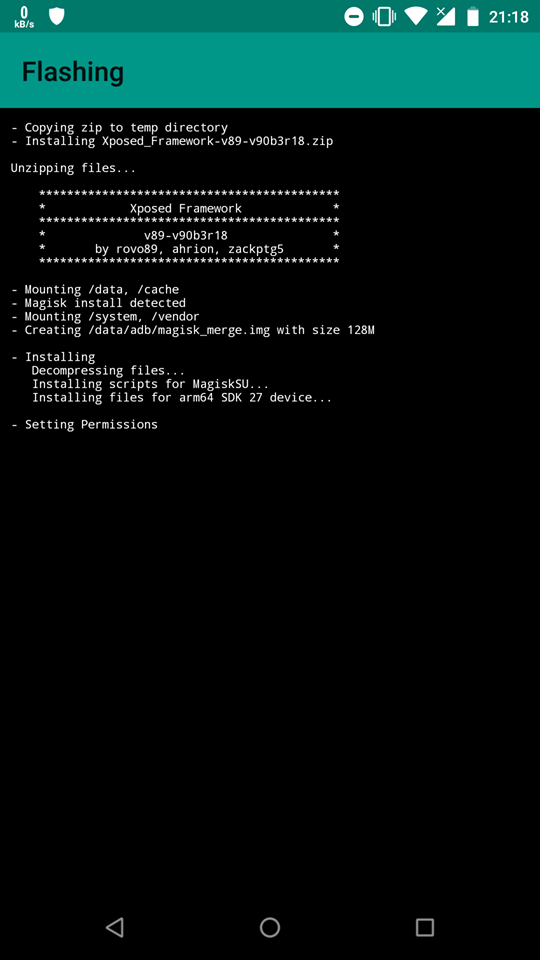
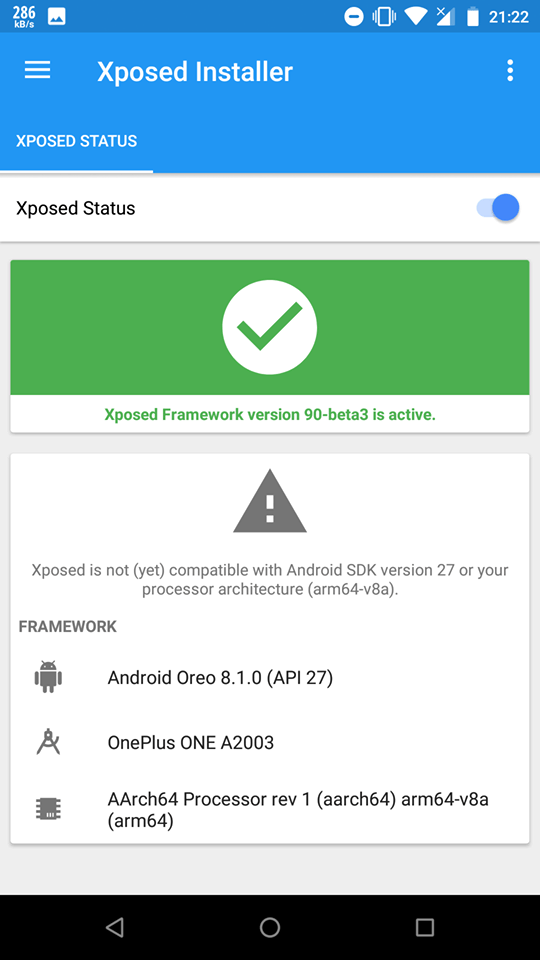
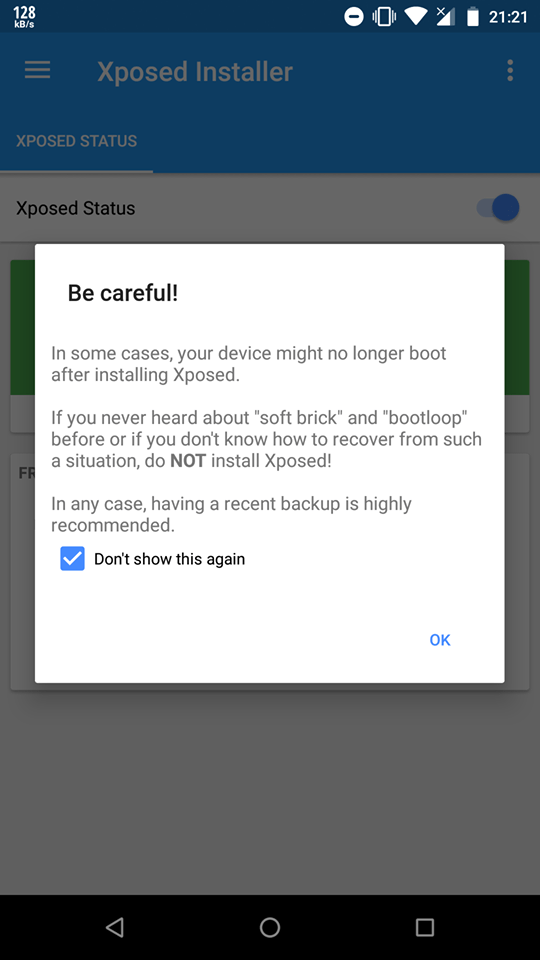




Hello bro i have lg v30 h931 running on Android oreo and andriod pie is also available for it so how can i update to pie
This phone is also imei changed