Hi guys!
Today, I show you How To Remove Screen Lock PIN, Pattern, Password and bypass FRP on Vivo V7 and Vivo V7 plus with RBsoft v1.6 tool
DOWNLOAD:
- Driver: driver_qualcomm_9008.rar
- RBSoft_V1.6_Mobile_Tool pass extract: frpfile.com
- Loader file Vivo V7: prog_emmc_firehose_8953_ddr_vivo_v7.mbn
- Loader file Vivo V7 plus: prog_emmc_firehose_8953_ddr_vivo_v7_plus.mbn
GUIDE:
Step 1: Download all file above and open RBsoft v1.6 tool (Run as administrator), login with username:frpfile.com password: frp@123
Step 2: Select file loader:
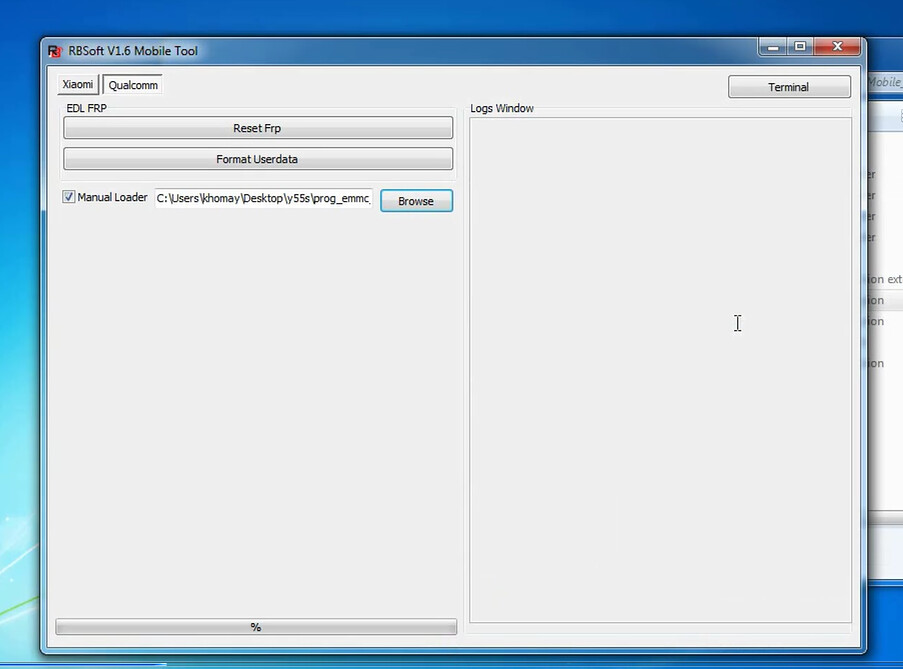
Step 3: Press volume up + volume down buton and connect usb cable to phone. If you want to remove the screen lock then click “Format user data” or “Reset FRP” to bypass FRP lock.
VIDEO TUTORIAL:
Same as video vivo Y55s





what is the extract password
pass: frpfile.com
It required password before unzip the file. What is the password? frpfile.com this password doesn’t work
Dear Sir/madam,
Greetings of the day.!
I need your help for vivo 1716 unlock pattern
Last one year i was using vivo brand mobile and i was relay enjoying to our brand mobile, now i facing some trouble for my mobile unlock.
Kindly help me and tell me Vivo 1716 patern unlock solution.
Regards,
Raja | chennai
frp@123
Am unable to install Driver: driver_qualcomm_9008.rar